Salesforce Spring ‘23 release is just few weeks away. After the wonderful Christmas and New Year holidays, everybody is back to work, refreshed, rejuvenated and here is our next blog in the series to get you up and running on 7 salient features of Sales Cloud from Spring ‘23 release. Let’s learn more about them one at a time.
1. Build Custom Forecast Pages That Work for Your Business
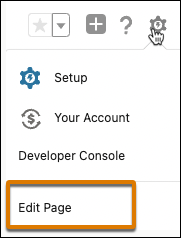
Forecast page was one of the very few entities in Salesforce till now that had no customization options, but not anymore! Now you can modify and/or build forecast pages as per your requirements and this feature allow you to include standard and/or custom components on the page. You have the ability to create multiple pages with different composition of components and activate the one that suits the best to user’s needs. This is hyper-customization! It’s easier than ever before to show accurate Collaborative Forecast data to your sales teams and leaders.
Reference URL: https://help.salesforce.com/s/articleView?id=release-notes.rn_sales_features_core_forecasting_custom_pages.htm&type=5&release=242
2. Get More Flexibility for Tracking Forecasts by Custom Date
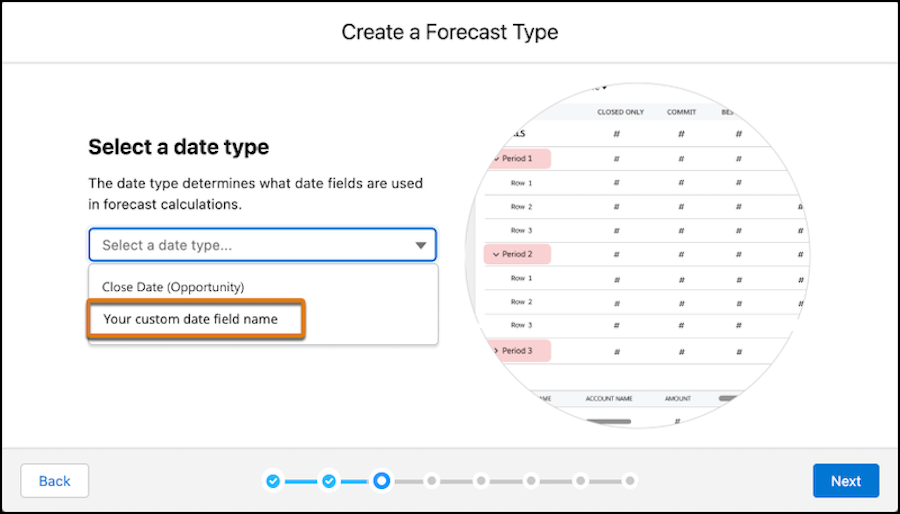
Now you can use your custom “Date” type fields of Opportunity object while creating Forecast Types in Collaborative Forecasts. Earlier the date-based forecast was available only with standard date fields such as “Close Date”, “Product Date”, or “Schedule Date”. This update is highly beneficial if you have unique business metrics that leverage custom “Date” type fields on Opportunity. Accordingly, you can create Forecast Types using the custom field and track the forecasts better.
Reference URL: https://help.salesforce.com/s/articleView?id=release-notes.rn_sales_features_core_forecasting_custom_dates.htm&type=5&release=242
3. Experience a Modern Forecasts Page
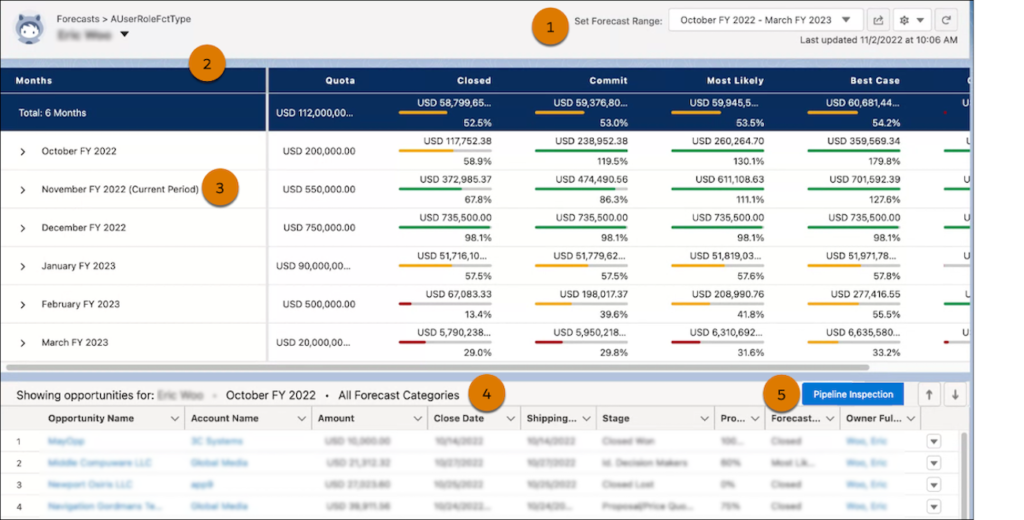
Collaborative Forecasts page has a new look this time around! Many design updates were made on this page to make the page features easy-to-use and its data readily accessible. “Forecast Range” setting is taken out from the cog menu and put right on the Forecasts page. Forecast summary headers are now highlighted with navy blue color so that column headers stand out from the rest of the table rows. In case you use Pipeline Inspection, and it is enabled in your org, then a blue button “Pipeline Inspection” will pop up on top right side of the Opportunities list to navigate to Pipeline Inspection directly from Collaborative Forecasts.
Reference URL: https://help.salesforce.com/s/articleView?id=release-notes.rn_sales_features_core_forecasting_enhanced_ux.htm&type=5&release=242
4. Track Territory Assignment History
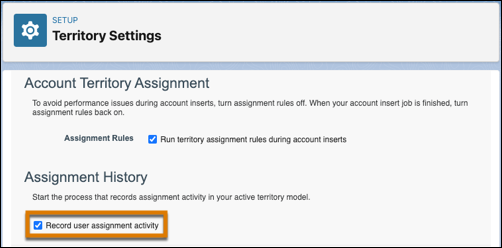
Now you can track “Territory Assignment History” in Enterprise Territory Management (ETM). It allows you to keep a tab on the sales reps Territory assignment start and end dates. So, it helps if you have incentives based on territory assignment start and end dates. To get started, enable assignment history in ETM settings, create a custom report type and leverage it to build a custom report.
5. Break Up Record Details in Leads
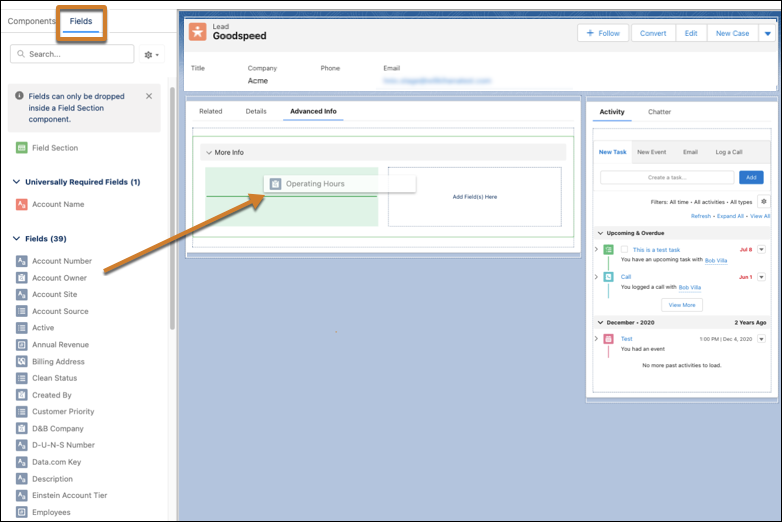
Dynamic Forms have finally made their way to Lead object. Now you can break Lead record pages into tabs, sections, field sets and handle their visibility with dynamic conditions. Till now, this fabulous feature was only available on Account, Person Account, Contact, Opportunity and custom object record pages.
Reference URL: https://help.salesforce.com/s/articleView?id=release-notes.rn_sales_features_core_leads_dynamic_forms_support.htm&type=5&release=242
6. Import Contacts and Leads with a Guided Experience
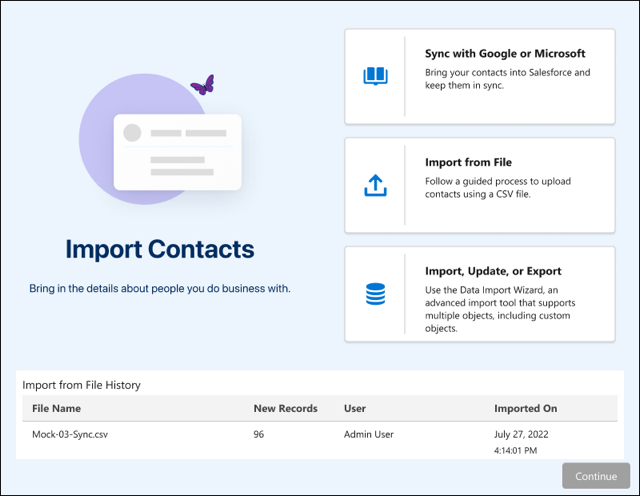
Leads and Contacts import user interface is enhanced now and provides a guided process for users to import data. It is an intuitive User interface that requires users to do simple field mappings while preparing data to import. Moreover, you can also give users a sample .csv to test the process. Users need Leads and Contacts import permission to be able to use this feature.
Reference URL: https://help.salesforce.com/s/articleView?id=release-notes.rn_sales_other_changes_sales_core_guidedimport.htm&type=5&release=242
7. Collaborate on Complex Deals with Opportunity Product Splits (Pilot)
You may be aware of Opportunity Splits feature of Salesforce that allows you to share revenue from a Closed – Won opportunity among team members. Going one-click down, on the similar lines of Opportunity Splits, Salesforce has come up with Opportunity Product Splits (Pilot) feature. It enables you to better manage and coordinate a complex opportunity with multiple products within an Account or Opportunity team. Now you will be able to track how team members have contributed to each product in a Closed – Won Opportunity.
Reference URL: https://help.salesforce.com/s/articleView?id=release-notes.rn_sales_features_core_product_splits_pilot.htm&type=5&release=242
These were some of the salient features of Sales Cloud from the upcoming Salesforce Spring ‘23 release. Watch out this space for our upcoming and published blogs in this series. Till then, stay tuned!

