Salesforce waves goodbye to winter’21 in a most exciting way with the release of upcoming Pardot features for Spring’22. These features come as a lifesaver covering up many of the vents seen in Pardot. To learn more about these, deep dive into some of the blistering Pardot Spring release collections listed below.
1. Customize Pardot Form Styles in the Enhanced Landing Page Builder
The Enhanced Landing Page Builder has proven to be a boon for non-technical Marketers, but it had its limitations. With Spring ‘22 release, many of these limitations have been resolved.
Properties such as colors, fonts, margins, and much more to a Pardot form can be found inside the enhanced landing page builder. All these designing options can be viewed in the style tab, once a Pardot form is drag and dropped.

2. Build Faster with Page Layouts and Breadcrumbs in the Enhanced Landing Page Builder
We will now find new layout structures available in enhanced landing page builder which will help marketers design landing pages without breaking a sweat. We just have to browse them while selecting required components. These new breadcrumbs make it easy to edit and partition rows.
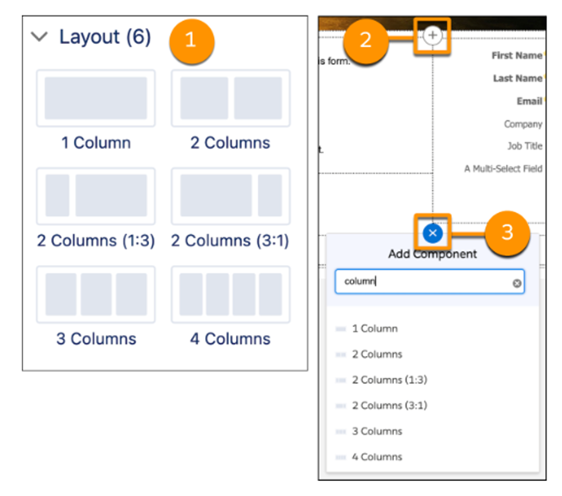
3. Create Custom Components for Email Template Builder
Custom components allow marketers to build a collection, which later can be used in email content builder sections through drag and drop feature without writing any HTML or CSS. This feature comes handy for creating content that is common for most of the assets.
Reference URL: https://help.salesforce.com/s/articleView?id=release-notes.rn_pardot_email_templates_custom_components.htm&type=5&release=236
4. Push Emails from Lightning Experience to Automation Rules and Completion Actions
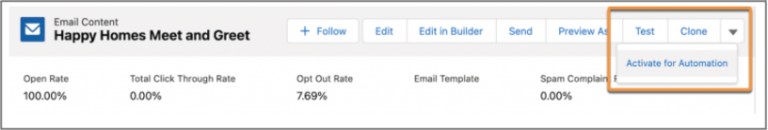
The gap is filled! Enhanced emails, built and managed with the Lightning email experience (drag-and-drop) were first available to use as list emails, later got available to use in Engagement Studio. Now we can ‘push’ enhanced emails to be used in automation rules and completion actions.
The button “Activate Email for Automation” will pave a way for Enhanced Emails to be used in Completion Actions and Automation Rules along with Engagement Studio.
Reference URL: https://help.salesforce.com/s/articleView?id=release-notes.rn_pardot_lightning_automation.htm&type=5&release=236
5. Prepare Pardot Automations for Email Privacy Change
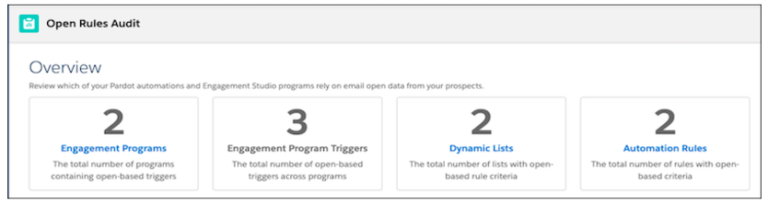
Apple is rolling out new technologies to make email more private. Finding areas of usage of email opens across your Pardot account is tricky and time-consuming. But now Pardot includes an Audit page which shows an overview of Automations that depend on email opens. By using Open Rule Audit page, we can drop the priority email opens and can also look for other high-value metrics.
Where to find this feature? Go to Pardot Reports, navigate to Marketing Assets, then Automations, and click Open Rules. Click top-level metrics for engagement programs, dynamic lists, and automation rules to jump down to the related page section.
Reference URL: https://help.salesforce.com/s/articleView?id=release-notes.rn_pardot_open_audit.htm&type=5&release=236
6. Activate External Activity Objects for Automation More Easily
On the Marketing App Extension object home and the activities associated list, a new checkbox is added that allows us to rapidly modify the automation state of extensions or activity types. Previously, to update the automation status, we had to access the record. Administrators and developers have access to this functionality.
How can we get started with the setup?
Go to Marketing App Extensions from Marketing Setup. To modify an extension’s status, use the Active in Automations checkbox in the list view.

How can we change an activity type’s status?
To modify the status of an activity type, go to Marketing App Extension that is linked with it, and then click the action menu for the activity you wish to change. User may access the record for editing or activate the activity type for automations from here.

7. New Tracking and Consent JavaScript API
The updated API consists of methods for each phase of the page view tracking process, allowing us to modify how Pardot records page views. We can use an API to build our very own answers that meet our requirements and use cases
Reference URL: https://help.salesforce.com/s/articleView?id=release-notes.rn_pardot_api_changes.htm&type=5&release=236
8. Sender Field Was Changed in B2BMA Dataset
The struggle with Email Template Dataset Sender not getting populated correctly is over!!! Now, one can view the specified user, which brings a huge relief because earlier the Sender field was sometimes left blank. It applies to Pardot Plus, Advanced, Premium along with Pardot Pro and Ultimate editions with the B2B Marketing Analytics add-on. And it is already available!!!
Reference URL: https://help.salesforce.com/s/articleView?id=release-notes.rn_pardot_b2bma_email_template_sender_change.htm&type=5&release=236
9. Improved Thresholds for Metrics Guard Filtering
We already know that the Metrics Guard for email is a saviour when it comes to keeping the engagement data clean. So those marketers who love Metrics Guard, then there is some good news for them! Pardot now comes with improved filtering thresholds. And again, it applies for all Pardot editions. So lets sit back and relax as Metrics Guard serves!

10. Visitor Filters Apply Retroactively
How do marketers protect their Email reports from Non-human Activity? Yes, Visitor filters is one of the ways to could achieve this. With this release, Pardot has gone one step ahead and made these filters retroactive. So, now one can filter activities from visitors who became associated with the IP address or hostname up to 90 days before the filter was created. Isn’t that great?
Reference URL: https://help.salesforce.com/s/articleView?id=release-notes.rn_pardot_visitor_filters.htm&type=5&release=236
11. Using Einstein Engagement Frequency to avoid sending emails to Saturated contacts
Instead of relying on dynamic lists that capture prospects who have been sent ‘x’ number of emails in the last 1 week or 1 month, Salesforce is now coming up with inbuilt AI-powered model for this feature. As soon as the model has enough data for training, it will get activated and show the frequency category on prospect record. Once the frequency category starts appearing, users can use the new default field ‘Einstein Engagement Frequency’ in dynamic list rules as well as Engagement Studio rules.
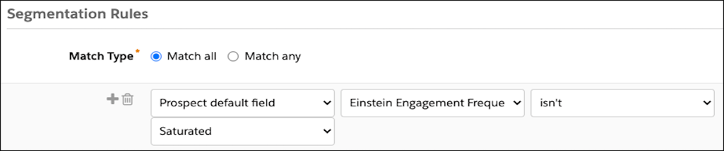
For example, a dynamic list can capture all prospects who are saturated and should be suppressed from sends. This feature hence avoids unnecessary unsubscribes and results in better email engagement
Reference URL: https://help.salesforce.com/s/articleView?id=release-notes.rn_pardot_einstein_engagement_frequency.htm&type=5&release=236
12. Einstein Account Tier Field available in Automations
In Summer ’21 release Salesforce had come up with the feature where AI-powered algorithm will look at engagement data from Pardot and conversion data from CRM, to indicate key accounts. Each account was tiered as A, B, C or D, with A signifying the most likely account to close. With Spring ’22 release, Salesforce is going one step ahead to allow segmentation and automation on these tier values in Pardot. To achieve this, the Account Tier field needs to be mapped to a custom field in Pardot Settings. This field can now be selected in automation rules and dynamic lists
Reference URL: https://help.salesforce.com/s/articleView?id=release-notes.rn_pardot_einstein_key_accounts_in_automations.htm&type=5&release=236

